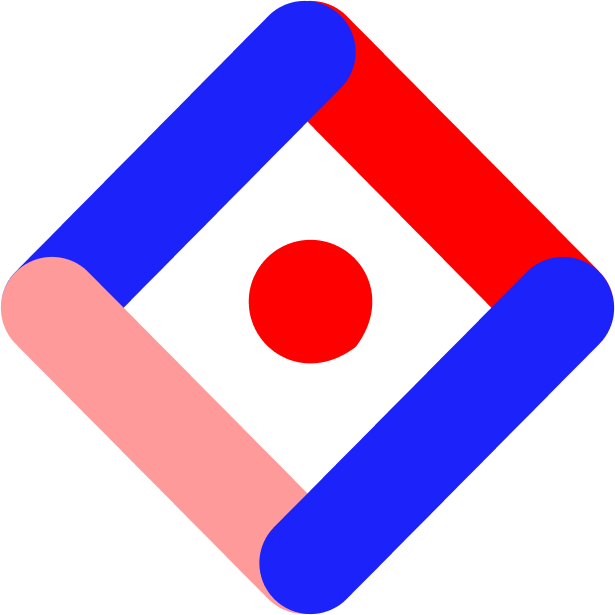If your marketing team is active on Snapchat, you definitely should be taking advantage of the ability to share your Ceros content through the platform. You can link your experiences to both your Snapchat Stories or any Snapchat Ads that you promote.
Here’s how:
Start by making sure your experience is optimized for mobile viewing by ensuring your content is resized appropriately and you’ve changed any hover interactions to something a little more mobile-friendly. For more information on optimizing your experience for mobile viewing, be sure to check out our lesson on Creating Mobile Variants using Adaptive Layouts.
Publish your experience and copy the Published URL. You can also use a vanity domain in this step.
Open up Snapchat and upload an image or video relating to your experience or even a screen recording of the experience itself.
Add any relevant text content, icons, gifs, or tags to the story.
Now, tap the paperclip icon and add in the Published URL of your experience.
Select “Attach to Snap” and post the Snap to your story.
Now, when you view your story, you’ll see the URL title at the bottom of the screen with the ability to swipe up to load the experience.
Ceros in Snapchat Ads:
https://view.ceros.com/ceros-inspire/snapchat-hollister-1-1-1-1
You can also incorporate the published links of your experiences directly into your Snapchat Ads. To accomplish this, create your Snapchat Ad in your Ad Manager the same way you typically would. Make sure that for the Ad Type, you choose Web View. Then, you can create your Ad and include the Published Experience URL as the link.
Here’s an example of a Hello Fresh quiz created in Ceros and shared via Snapchat: