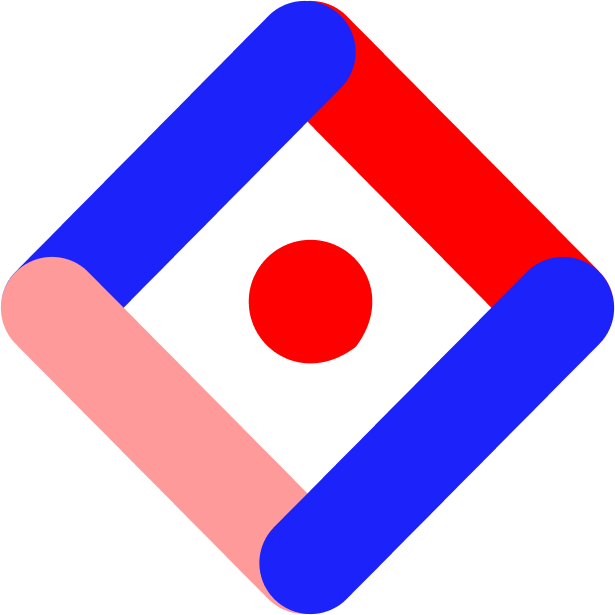Making changes after publishing:
You can update your experience any time after publishing. Here are a few things you’ll want to keep in mind:
Edits made after publishing are only visible in the Real-time Preview until you press the Update button to publish the changes.
Your Experience URL will stay the same unless you manually change it. No need to update any embed codes.
Changing the number of pages or hotspots will affect your Ceros Analytics. We recommend whenever making extensive changes you replace the existing experience with a copy. See Replace embedded content without coding.

Updating the embed code:
Some edits to your experience will require updating the embed code to reflect the new changes.
All of the following require updating the embed code:
Changed canvas size, whether smaller or larger (on desktop, tablet, or mobile)
Added a layout (tablet and/or mobile)
Changed the browser scaling setting
To grab the new embed code, press the Update button to publish the changes and copy the new embed code.

Please note: Making simple updates like editing or replacing text, images, or embedded content will not require updating the embed code.