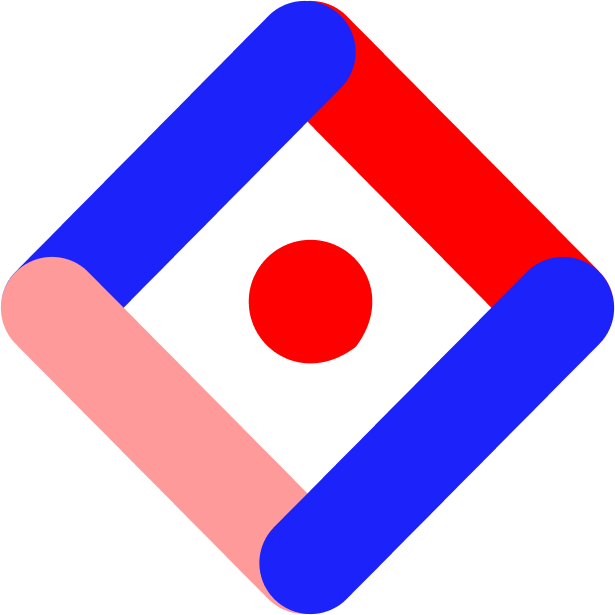Microcontent is an easy and low-lift way to make your content more interactive. No matter what your skill level, we’ve gathered options and templates to help you start creating.
Level: Beginner (< 1 hour)
Call to Action (CTA) Button
Whatever action you want your audience to take — downloading an asset, filling out a form, requesting a demo — make it simple for them to see that next step. A call to action button is eye-catching and makes it easy for you to track clicks.
Tip: We recommend keeping the copy in the button short, sweet, and action-oriented.
Icons with Popups
The majority of users scroll through digital content, and graphic icons make it easy for them to pick up on the most important takeaways. Putting secondary information behind a click or hover state allows users to choose where they want to learn more and to process it at their own pace.
Tip: The Studio has a library of icons to make selecting the perfect fit quick and easy!
Pull Quote
Have a dense piece of copy that you just can’t cut down any further? A pull quote is a great way to visually add interest while highlighting a key piece of information.
Tip: If you’re having trouble deciding which part to extract, think about the most important or interesting sentence in the copy.
Level: Intermediate (1-2 hours)
Data Visualization
Whether it’s designing a pie chart to be interactive or simply emphasizing a stat- data visualization can make your key takeaways pop. Yes, numbers can be this fun.
Tip: From making a number animate on view or adding popups with more information, you can play around a lot with the design.
Hero Carousel
You’ve got great content and a hero carousel will make it even easier for your users to find it. An auto-scrolling carousel can tease multiple links while adding some visual interest and interaction to your page.
Tip: Be thoughtful about both the imagery and the copy. (Keep that call to action concise!) Non-designers, consider which photo or video you will need for each slide.
Level: Advanced (3 – 4+ hours based on scope)
Carousel
Level up your carousel skills with this slideshow that puts your audience in the driver’s seat. By allowing them to click through at their own pace, they can digest the information in the way that best suits their needs.
Tip: Carousels don’t have to be limited to images. They can also be a great way to layer copy. Just make sure that the amount of content is consistent in each slide.
Image with Hotspots
We’re big fans of using visuals to absorb word count. Adding hotspots is an easy way to elaborate on an image, whether you want to explain product features or highlight different areas on a map.
Tip: We recommend about six hotspots maximum on one image so that your users can dig in for more information without feeling too overwhelmed by options.
Chart
Continue upping your data with visualizations that will make your stats pop. Bar graphs, pie charts, interactive tables — the world is your (neatly analyzed) oyster.
Tip: When it comes to picking the right visualization for your data, we recommend starting with the key takeaways. Think about what story you want to tell and then consider which graph is the best way to tell it.