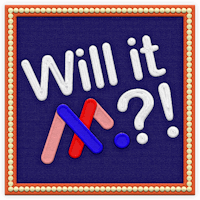There are multiple shapes you can create with the shape menu. Today we will focus on a square. To add shapes and containers in your experience:
Select the Shape tool from the Toolbar.
Select "Rectangle."
Create a rectangle.
Select the Text Tool from the Toolbar.
Draw a textbox on the canvas.
Type text in the textbox.
Select all of the assets you want to group.
Right click.
Select "Group" from the contextual menu.
Double click to rename the container.