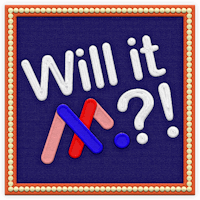There are a few ways to start a project in Ceros. In this interactive guide, we'll go over how to start a project from a blank canvas. To start a project from a blank canvas:
Click "Create" from the Project folder screen.
Select "Blank Canvas" from the dropdown menu.
Name your experience.
Click "Create."
Click "Open Experience" to open the experience in Studio.