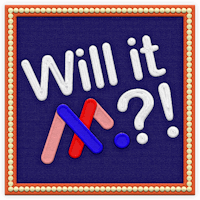When creating a project in Ceros, there are a few different ways to start. To start a project from a Ceros template:
Click "Create" from the Project folder screen.
Select "Template" from the dropdown menu.
Click "Browse Ceros Inspire."
Click "Preview" to view the template.
By clicking "Preview" you're able to view an interactive preview of the template.
Click "Use Template."
Name your experience.
Click "Create."
Click "Open Experience" to open the experience in Studio.