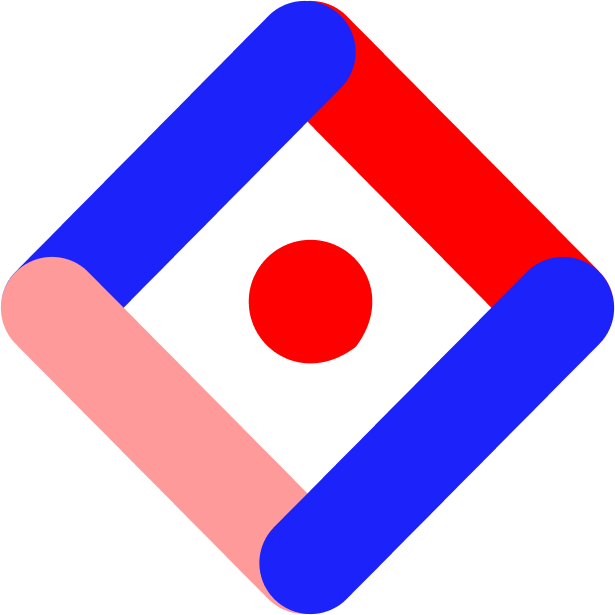In Studio, you can easily link out to an external mailing address. In this example, we’re going to create a mailto link that points to [email protected].
Basic Mailto Link
Select the item you want users to click on. This can be any object on the canvas that isn’t already interactive (like videos), but we recommend using a specific Hotspot for this interaction.
With the object selected, open the Interact Tab.
Select the On Click trigger, then choose Go to URL as the action.
In the box that appears, type:
mailto:[email protected]
Getting Fancy
You can also add more pieces to pre-fill the subject and body copy. To include the subject line, add the following bit of code to the end of the link:
?subject=your Email SubjectReplace “your Email Subject” with the actual subject line. To include starter text, we just need to add one more bit of code to the link.
&body=your Email Content.Again, replace the sample text with your own. You want to keep this brief. It’s just meant to get them started.
Here’s your final mailto link:
mailto:[email protected]?subject=Your Email Subject&body=your Email Content.The link will open an email in the default email client for your users.
To customize the Subject line and Body but leave the email recipient blank so that users can fill that in themselves, use the following mailto link:
mailto:?subject=Your Email Subject&body=your Email Content Phone Number Link
Select the item you want users to click on. This can be any object on the canvas that isn’t already interactive (like videos), but we recommend using a specific Hotspot for this interaction.
Open the Interact Tab. Select the On Click trigger, then choose Go to URL as the action.
In the box that appears enter the following, switching out the provided numbers for the phone number of your choosing:
tel:1-234-567-8912Don’t Forget Analytics
Add a brief, descriptive title to the Hotspot. This will be displayed in your analytics, so be sure it’s both unique and easy to identify as the mailto: link.