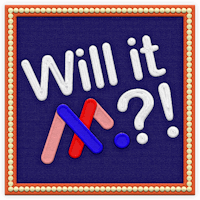Object States can create transitions between assets, allowing them to change and morph into other versions of themselves. To create a hover state:
Select the asset to add a hover state to.
Add a default state.
Add a transition.
Select the state dropdown menu.
Add a Hover state.
Add a transition.
Alter the asset to its intended hover state.
Select the object states.
Return to the default state.
Preview the experience to view the object states.