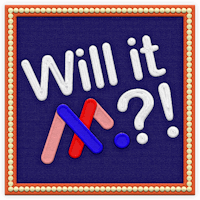Adding lightbox content can be an interactive way to keep users engaged with popups. To create an "Open URL in lightbox" interaction:
Select the Hotspot to trigger the interaction.
Add an interaction.
Select "Open URL in Lightbox."
Enter the URL.
Click "Save Interaction."
Click the Preview icon to view the interaction.