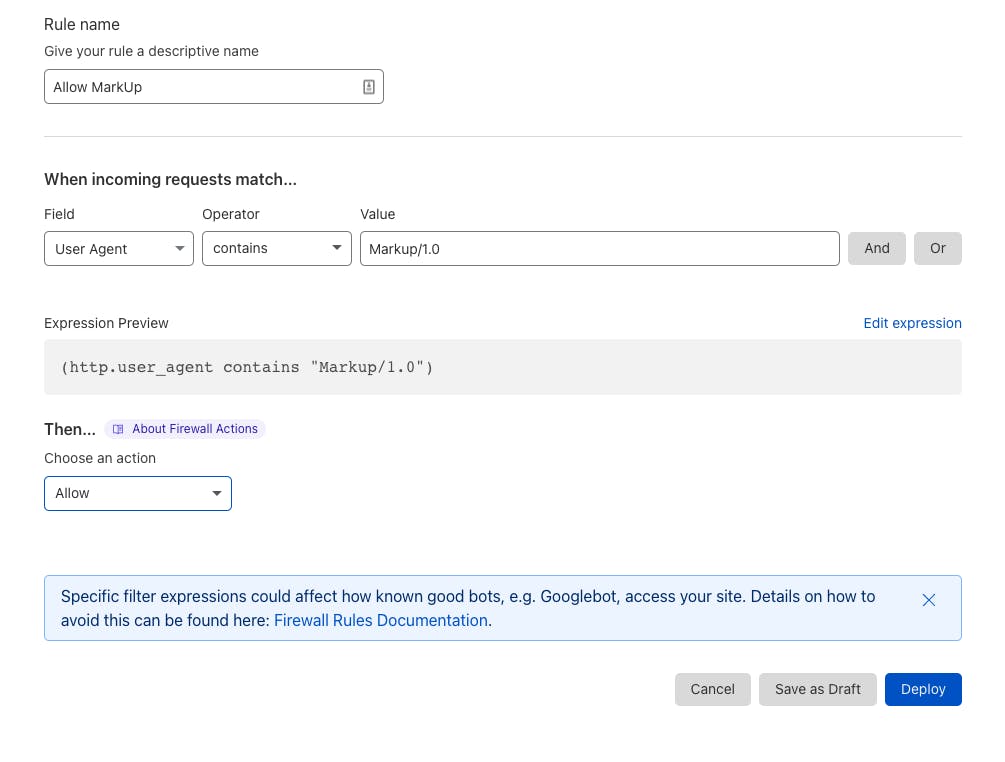Firewalls can sometimes block MarkUp proxy requests when many users hit the same site simultaneously. You may have to whitelist MarkUp for it to function correctly.
Any request from the MarkUp platform will include either:
Markup/1.0in the user agent headerA request header of
markup-request: true
Proxy requests made by MarkUp will come from one of the following IP addresses:
34.229.37.143
34.229.37.212
34.229.37.152
Follow this Cloudflare example guide to resolve this issue:
Login to your Cloudflare account
Select the website in question
Check that the “Under Attack Mode” is turned off.
If the “Under Attack Mode” is off but the issue persists – navigate to the “Firewall” and select – “Firewall Rules”
Click “Create a Firewall rule”
In the form
set your “Rule name” (e.g. “Allow MarkUp”)
set “Field” to “User Agent”
set “Operator” to “contains”
set “Value” to “Markup/1.0”
under “Then… choose an action”, select “Allow”
Click “Deploy”
Drag the newly created item to the top of the rules list.