The Ceros Offline Viewer App allows you to download Studio experiences, and view them without an internet connection. When exporting a Studio experience, you can choose to export it as a .CDE (Ceros Design Experience) file.
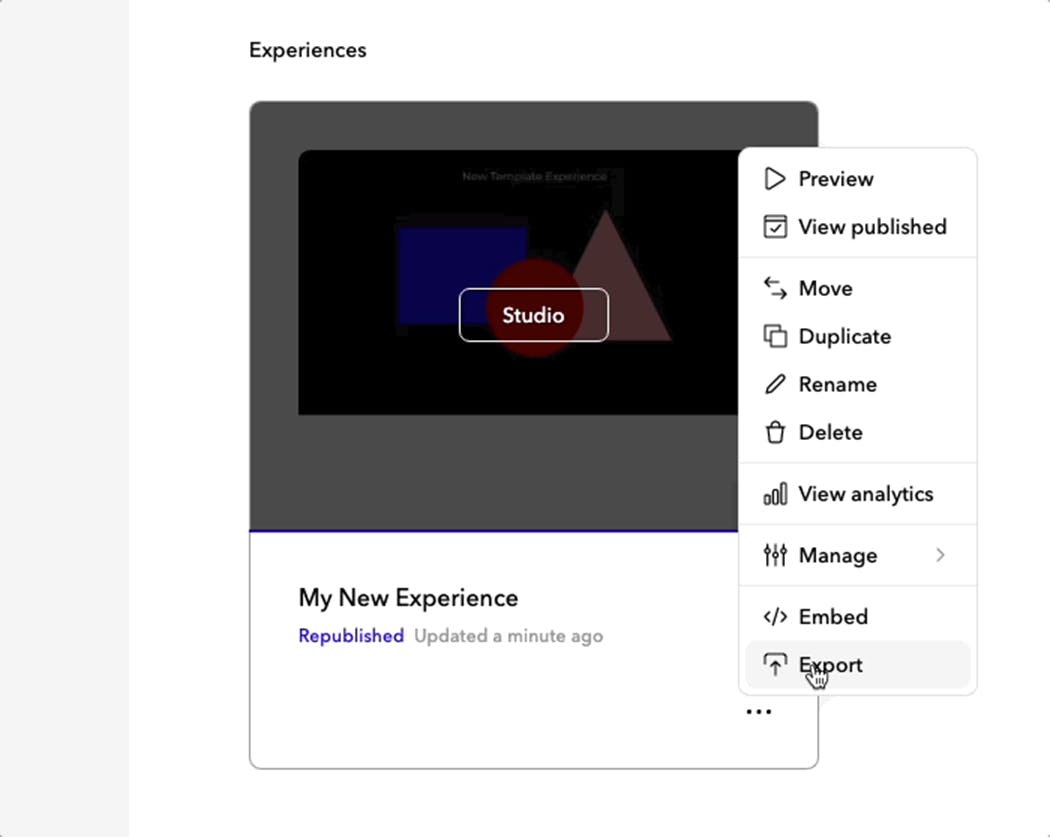
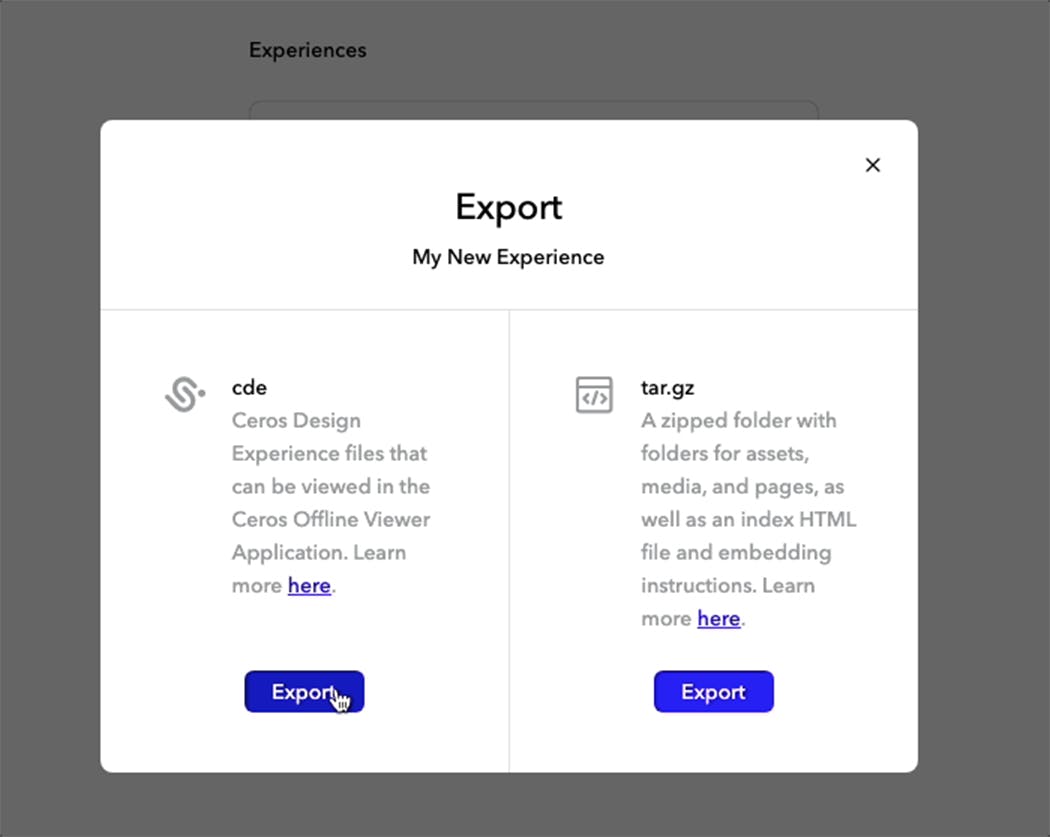
Once you have both the .CDE file and the Offline Viewer App downloaded, you can double click on the .CDE file to automatically launch the experience within the Ceros Offline Viewer App.
Note: .CDE files require the use of uploaded/custom fonts, and will not render Google fonts used in the exported experience (via the Ceros Studio's font library) correctly. Additionally, embedded objects will not appear in the viewer without an internet connection.






