Adding team members to your Ceros account is an incredibly easy process! When adding new users, you have the option to add them to either your entire account or grant them specific folder access only.
Follow these steps to add new users to your account:
Adding at the Account Level:
In the Ceros Admin, navigate to the menu on the left and select 'Team'
Here, you can add in the names and email addresses of any new users you would like to have Ceros access*
*Note: You can see how many seats are available in the account on the top right. If you have reached the limit on the number of Seats in your account and would like to request more, please contact your Customer Success Manager.
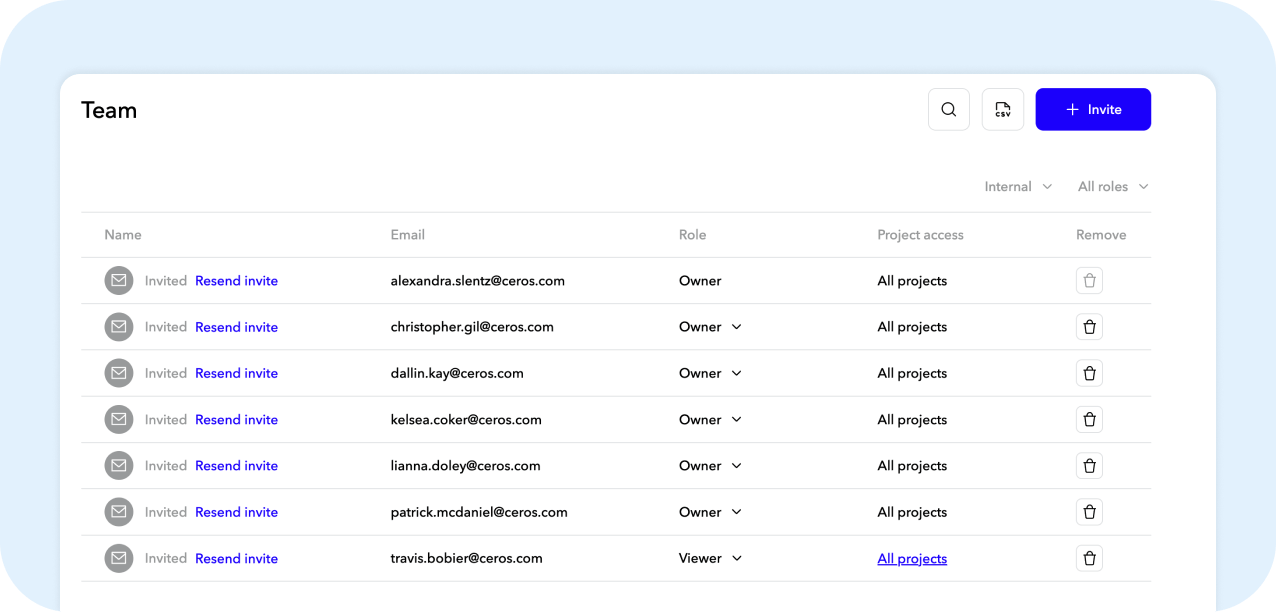
Adding Users to Specific Folders:
In the Ceros Admin, navigate to the folder you would like to add a new user to
Select the 'Folder Access' button across from the folder name
From here, you can enter the names and emails of the team members you’d like to add to a specific folder

Keep in mind that these users will solely have access to this folder and will only be able to view the analytics of the experiences that live within this folder.
Once you add a user to your account, they will receive an email from Ceros Support to create a password and get started in Ceros.
If you have any further questions about adding users to your account, feel free to reach out in the support chat in the Studio, and remember to reach out to your Customer Success Manager if you would like to request more seats.


















