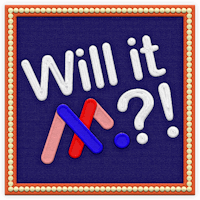Animations help bring your designs to life in Studio. In this video, we’ll walk through how to use entrance, exit, and looping effects to create smooth, eye-catching animations. We’ll also cover key settings like easing, delay, and duration so you can fine-tune every animation. Follow along to learn how to use motion thoughtfully and make your content feel clean, polished, and engaging.