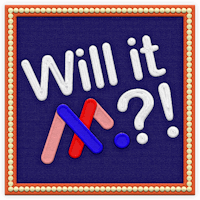Elevate your interactivity with hover states! In this one-minute tutorial, we'll demonstrate how to make any element come to life when a user hovers over it. Whether you're working on buttons, images, or text, hover states add an extra layer of engagement to your Ceros content.
Step-by-step Instructions:
Add the speaker’s photo
Draw a circle shape over the photo
Group the speaker’s name text, circle shape, and photo together
Hide the text and circle shape
Add a hotspot over the speaker’s photo
Apply an “On Hover” “Show” interaction to the hotspot
Select the text and circle shape as the target, and click “Save Interaction”
Repeat the process with the remaining speakers