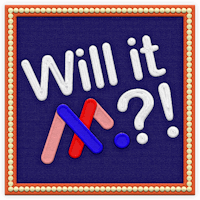Looking to add some depth to your designs? In this video, we'll cover how to create dynamic parallax effects on your Ceros canvas. Parallax scrolling gives your content a 3D-like feel, making it more immersive for viewers. Follow along as we make your static content move with simple, sleek parallax techniques.
Step-by-step Instructions:
Draw a thin line shape on the canvas
Add an arrow icon from the stock media library onto the canvas
Group the arrow and line shape together
Select the “Pin to Canvas” pin in the design panel
Add images and text, and repeat the pin to canvas process to add further depth to the parallax effect.