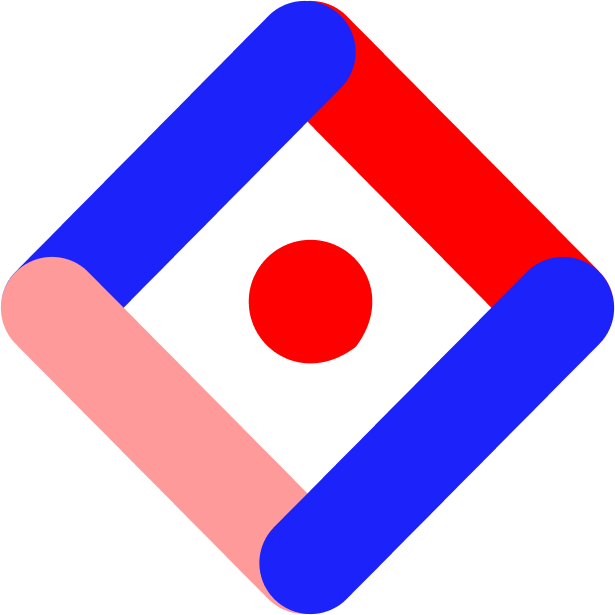Editor is the streamlined Ceros design tool that anyone can use to make quick edits to Gemma-generated presentations and Studio-created Experiences, no matter your role or the project.
With Editor, you can take immediate action on making updates to the text, image, and video content in your Ceros Experiences, even if you weren't the original creator of the project.
Getting Started
Before you start utilizing Editor, you’ll need to create an Experience in a Project from a blank canvas, a Gemma-generated presentation, or a Ceros Inspire or team-created template Experience. Bear in mind that you will need to be set up as an “Owner” or “Creator” user in your organization’s account to create new Ceros Experiences.
Editor can be conveniently accessed from anywhere in the Ceros suite:
When viewing a Project in the Ceros Admin, you can click the Options Menu [...] on the Experience tile you wish to open in Editor, and then select Edit.
Users assigned the “Editor” role will only be able to open experiences in Editor. (For more information regarding Ceros roles and permissions, click here.)
When viewing an experience in Studio, MarkUp, or Preview, you can use the Ceros App Switcher to enter Editor. (Learn more about the App Switcher by clicking here.)
If it's your first time opening Editor, you'll be welcomed with a quick guided tour to show you around.
You'll notice that when an Experience opens in Editor, it can be fully interacted with, and animations and videos will play if present. This will simulate a "live" view of the content, akin to Studio's Preview feature.
This preview window allows you to navigate through the Experience and pinpoint the areas you wish to make edits to. When you're ready to start editing the content, click the Edit button to begin. (Click here to learn more about previewing in Editor.)
Editing with Editor
While in Edit mode, the Editor preview will scale down to a smaller window in the corner of Editor that you can expand to full-size whenever needed. This scaled-down preview still allows you to interact with the Experience, and will update in real-time as edits are made.
Text
You can use the Text Tool to create new text boxes in your Experience, or you can click on existing text to edit it. The stylization of your text can be adjusted in the Design Panel. (For more information on editing text in Editor, click here.)
Images and Videos
Images and videos can be added by clicking the Media Menu and selecting Add image or Add video. The Media Menu also features a library of stock media that you can use by selecting Add stock media and then clicking and dragging the desired asset onto the canvas.
Images and videos can be edited by clicking them on the canvas and making adjustments in the Design Panel. You can also toggle on advanced editing features here such as video controls for looping, corner radius adjustment on images, and more!
Right-clicking on images and videos will provide you with some of these editing options as well. (For more information on editing images in Editor, click here. For video editing, click here.)
Shapes
You can use the Shape Menu to leverage the shape tools in Editor. Creating shapes is as simple as selecting the shape tool you want to use, and then clicking and drawing out your shape on the canvas. As with images and videos, shapes can be stylized in the Design Panel.
Multi-page Experiences
If you have multiple pages in the experience you're working on, you can select the Pages Panel to navigate to, move, duplicate, disable, or delete the additional pages in your experience. (Click here for more information on adding, editing, and removing pages in Editor.)
Switching Apps
If there are more advanced edits that you need to make to an experience while in Editor, such as adjusting interactions, you can switch to Studio using the App Switcher and make changes as needed.
Owner or Creator role required for Studio access.
You can also leave feedback and make edit suggestions for your experience in MarkUp, which can also be accessed with the App Switcher. (If you’re new to using MarkUp, check out our overview of the tool here.)
Non-designers using Editor can utilize MarkUp to collaborate with their team's Studio users so that those design-focused users can handle edits that aren't available in Editor. (To learn more about the differences between Studio and Editor, click here.)
Publishing and Updating
When you're ready to publish your experience, click the Publish button. If the experience is already published, you can click the Update button to publish your edits. Publishing an experience will generate an embed code and standalone published URL so you can share your content with your audience.